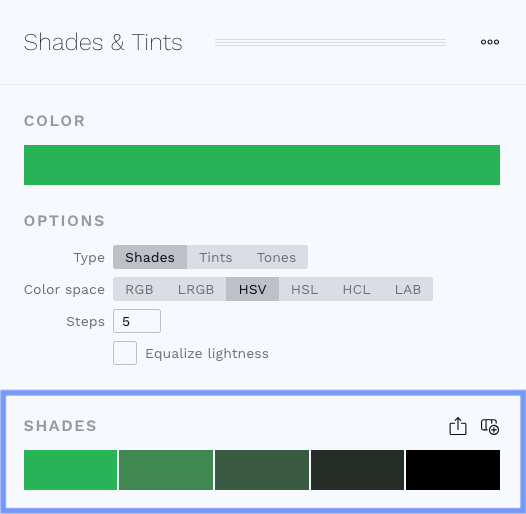Tools
To create a new tool, click the ![]() button at the top of the list:
button at the top of the list:
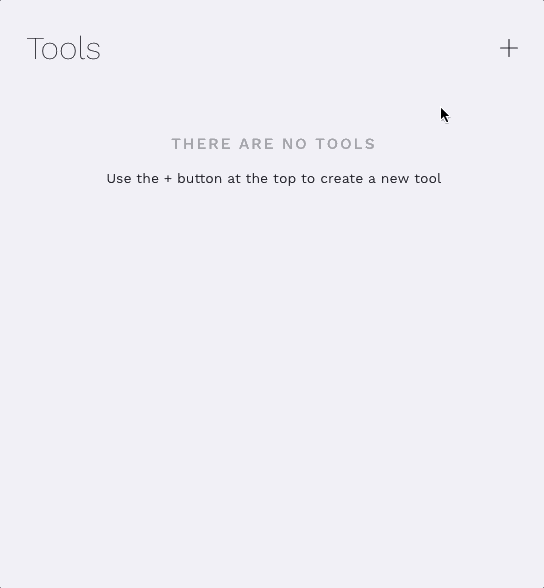
To show the actions associated with a tool, click the ![]() (menu) icon on its top-right corner:
(menu) icon on its top-right corner:
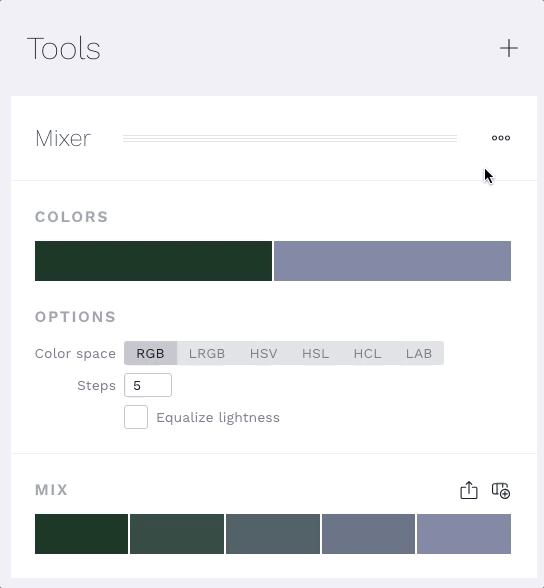
These are the actions available for a tool:

 Duplicate tool (to create a new tool of the same type and values)
Duplicate tool (to create a new tool of the same type and values) Remove tool (to delete it)
Remove tool (to delete it)
Tools can be reordered by dragging their top handle (as for Color schemes)
Input and Output sections
Most of the tools are divided into two sections: Input and Output.
In the Input section, you decide what color(s)/image the tool will work with. In most cases, you can also specify some options, for example what color space you want to work in, how many colors to generate, if to equalize the lightness in the output, and so on.
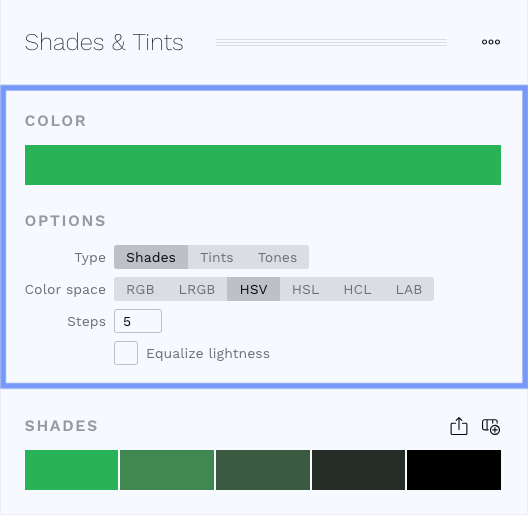
The Output section contains, for most of the tools, the color scheme(s) it generated, or some other kind of result. Color schemes in output have two actions associated:
 Export colors (to show the Export colors dialog)
Export colors (to show the Export colors dialog) Create color scheme from colors (to add a new scheme to the Color schemes list with these colors)
Create color scheme from colors (to add a new scheme to the Color schemes list with these colors)