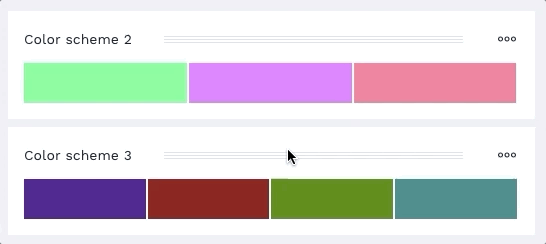Color schemes
To create a new color scheme, click the ![]() button at the top of the list:
button at the top of the list:
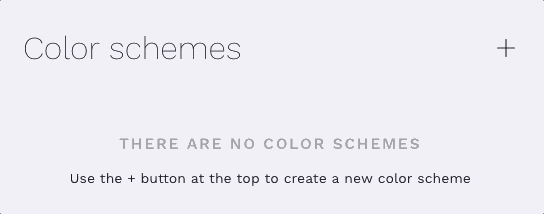
To show the actions associated with a color scheme, click the ![]() (menu) icon on its top-right corner:
(menu) icon on its top-right corner:
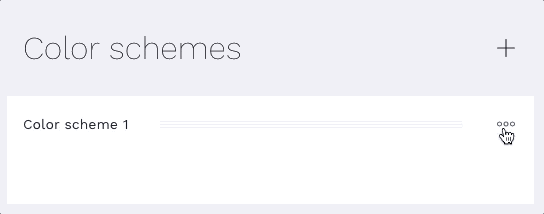
These are the actions available for a color scheme:
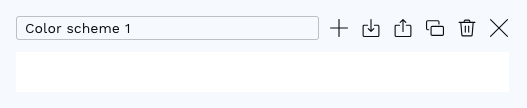
 Add color (to add a new color to the current scheme)
Add color (to add a new color to the current scheme) Import colors (to show the Import colors dialog)
Import colors (to show the Import colors dialog) Export color scheme (to show the Export colors dialog)
Export color scheme (to show the Export colors dialog) Duplicate color scheme (to create a new scheme with the same colors as the current one)
Duplicate color scheme (to create a new scheme with the same colors as the current one) Remove color scheme (to delete it)
Remove color scheme (to delete it)
You can also rename a scheme when the menu is open.
Color schemes can be reordered by dragging their top handle: