Export colors
Any color scheme can be exported to different formats. To show the Export colors dialog, select Export color scheme from the color scheme menu:
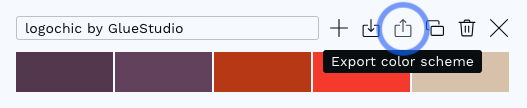

Export colors dialog
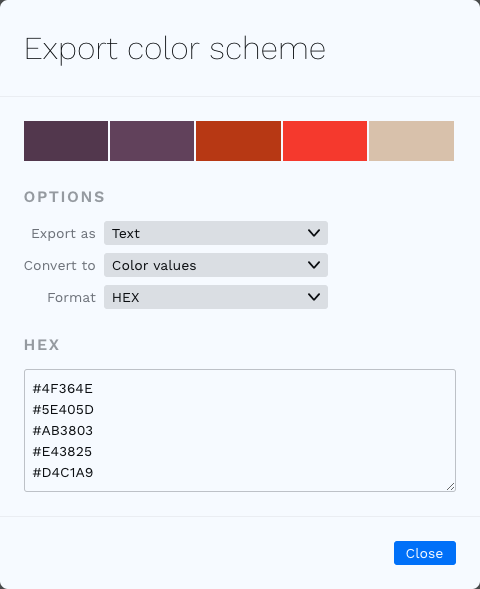
When exporting a color scheme, you can choose among three formats: text, file or image. See below for a list of supported formats when exporting in each format.
Depending on the selected format, you will be able to copy the exported values or download the requested file or image.
Supported exporting formats
Supported formats when exporting to text:
- Color values
- HEX
- RGB
- RGB (Fractions)
- RGBA
- CMYK
- HSL
- HSV
- HSI
- LAB
- LCH
- HCL
- Numeric
- Web
- CSS (RGB)
- CSS (HSL)
- SCSS
- SASS
- LESS
- JS
- iOS
- Objective-C
- Swift
- macOS
- Objective-C
- Swift
- Android
- Java
- Kotlin
- XML
Supported formats when exporting to file:
- CSS (SCSS)
- CSS (SASS)
- CSS (LESS)
- Javascript (ES6)
- JSON
- Android (XML)
- Apple plist
- Adobe Swatch Exchange
- Procreate swatch
- Sketch palette
- PaintShop Pro
Supported formats when exporting to image:
- PNG
- SVG